This guide provides a step-by-step procedure for performing an ECG test using QRS Diagnostic / Vectracor Office Medic with LEMR integration to MedicalDirector Clinical. Office Medic is compatible with the QRS Diagnostic Universal ECG and Vectracor SmartECG devices.
The instructions below are designed for LEMR version 2023.10.9.1642 and later. If instructions for earlier versions are required, please contact LEMR Support.
¶
Start Test
1. Open the patient’s file in MedicalDirector Clinical.
2. Make sure your ECG device is plugged in to your computer.
3. Open the LEMR widget using the icon on the right side of the window and ensure the patient's height and weight information is up to date.
If the height and weight data is out of date or not filled in on the widget, it is best to update this information in the MD Toolbox on the Weight tab.
It is recommended to pin the sidebar open until the completed test is imported into MD Clinical. The widget is not active when the sidebar is hidden.
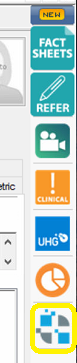
4. Click on Start ECG.
5. Select the target LEMR Client (if prompted).
6. LEMR Client will pop up asking to start a test – select Office Medic to start the test.
Is this LEMR Client window not appearing? If so, please click here for help troubleshooting this issue.
7. Office Medic will now open.
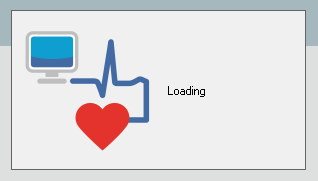
|
Note: If Office Medic fails to open, please reconnect the ECG. 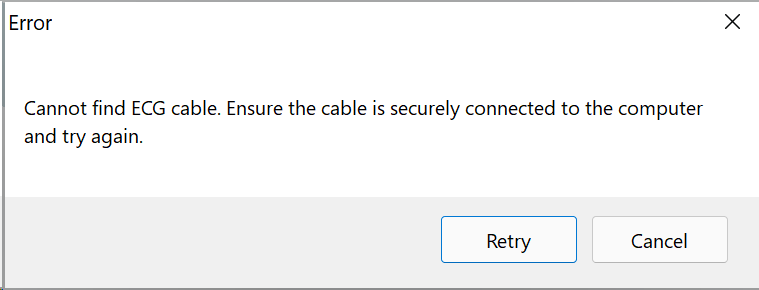 |
8. Connect all patient electrode leads to the patient and ensure you are getting a good reading from all the leads.
If you are having trouble getting a good reading, please review this ECG electrode troubleshooting guide
9. Click on the Save button when you have had good ECG data for the last 10 seconds.
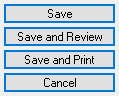
10. When the LEMR Client window pops up, the test should be made ready for MedicalDirector Clinical to collect - the test icon will go from an uploading icon to a circled tick.
11. Go back into the patient's file in MedicalDirector Clinical and the report will automatically import into the Documents tab (or the ECG Toolbox if set in widget settings).

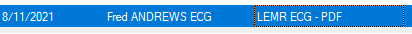
¶ Additional Information
More information about Office Medic can be found on the LEMR Wiki.