This guide provides a step-by-step procedure for performing a Forced Vital Capacity (FVC) test using Vyaire CareFusion Spirometry PC Software with LEMR integration to MedicalDirector Clinical. Spirometry PC Software is compatible with Vyaire Medical CareFusion Microlab and USB PC-based spirometers.
The instructions below are designed for LEMR version 2023.10.9.1642 and later. If instructions for earlier versions are required, please contact LEMR Support.
¶ Start Test
1. Open the patient’s file in MedicalDirector Clinical.
2. Open the LEMR widget using the icon on the right side of the window and ensure the patient's height and weight information is up to date.
If the height and weight data is out of date or not filled in on the widget, it is best to update this information in the MD Toolbox on the Weight tab.
It is recommended to pin the sidebar open until the completed test is imported into MD Clinical. The widget is not active when the sidebar is hidden.
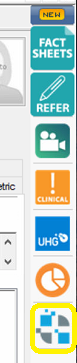
3. Click on Start Spiro.
4. Select the target LEMR Client (if prompted).
5. Ensure the Spirometer and the USB Hardware Key are plugged into the computer.

6. LEMR Client will pop up asking to start a test – select SPCS to start the test.
Is this LEMR Client window not appearing? If so, please click here for help troubleshooting this issue.
7. Vyaire CareFusion Spirometry PC Software will now open. It may ask if you would like to perform a calibration verification. To bypass this step, click No.
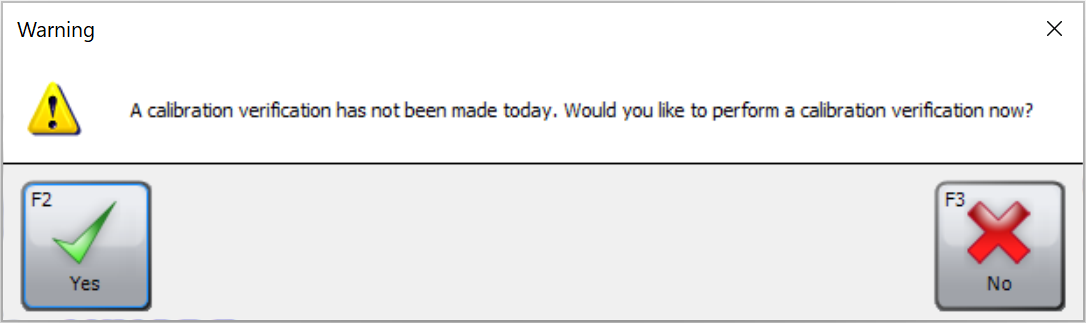
Note: Daily calibration verification may be required to be compliant with regional guidelines.
Instructions for performing calibration verification can be found in the Help menu in the CareFusion application.
¶ Pre Test
8. Ensure the details are correct then click on Forced Base to start a Forced Vital Capaticity (FVC) Pre Test.
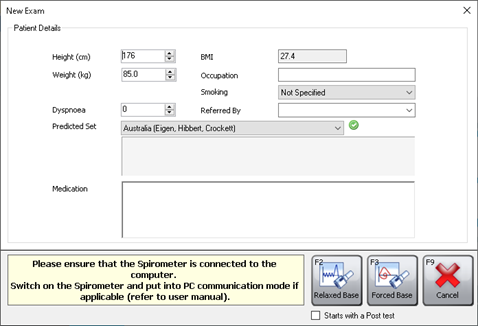
9. Follow the instructions on screen to perform the first Pre Test.
The National Asthma Council has a great video to demonstrate how a patient performs a Spirometry test here.
10. Click on Accept + Next and repeat the testing procedure.
Repeat until at least 3 Pre Tests have been completed.
When the repeatability criteria has been met, click on Accept + Done.
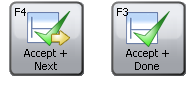
- If this is a pre-only session (e.g. a pre-employment medical) skip to Finish Study
- If bronchodilator is required, patient must wait 10–15 minutes then continue to Post Test
If you need to finish the study now, follow the steps to Finish Study then LEMR will upload the report as it is now to MedicalDirector Clinical.
This could be for pre-employment medicals, to do other things in MD or test another patient while waiting for the bronchodilator to work, etc.Later, during the same day, you can resume a Spirometry session to add more tests (such as post tests).
To do this, simply start another Spirometry test from MedicalDirector Clinical on the same computer you had used earlier. LEMR Client will then offer to resume the study then go to Post Test.
¶ Post Test
11. Click on Continue Exam.

12. CareFusion may ask you if you would like to perform a calibration verification. To bypass this step, click No.
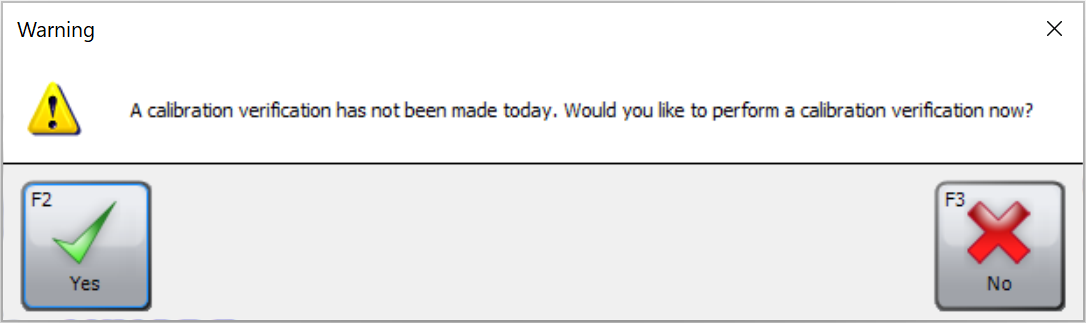
Note: Daily calibration verification may be required to be compliant with regional guidelines.
Instructions for performing calibration verification can be found in the Help menu in the CareFusion application.
13. Note in the text field any medication that was used, then click Forced Post 1 to start a Forced Vital Capaticity (FVC) Post Test.
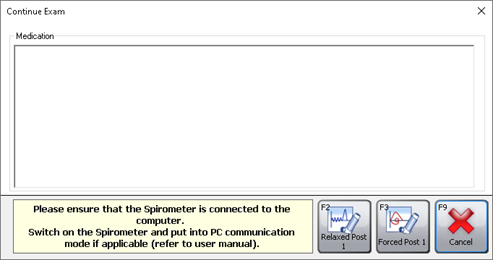
14. Follow the instructions on screen to perform the first Post Test.
15. Click on Accept + Next and repeat the testing procedure.
Repeat until at least 3 Post Tests have been completed.
When the repeatability criteria has been met, click on Accept + Done.
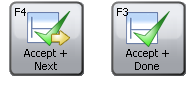
¶ Finish Study
16. Click on Exit to complete the study.

17. When the LEMR Client window pops up, the test should be made ready for MedicalDirector Clinical to collect - the test icon will go from an uploading icon to a circled tick.
18. Go back into the patient's file in MedicalDirector Clinical and the report will automatically import into the Documents tab.

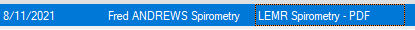
¶ Additional Information
For additional background information on spirometry testing, please view the following:
National Asthma Council Spirometry Handbook for Primary Care (2023) - Download PDF
National Asthma Council Spirometry Quick Reference Guide (2020, deprecated) - Download PDF
COVID Recommendations: National Asthma Council - Spirometry Infection Control Recommendations for Primary Care (April 2022).
More information about CareFusion Spirometry can be found on the LEMR Wiki.