¶ How to adjust the FTDI adaptor latency setting (automatic method)
In order to successfully use a USB to Serial adaptor with an FTDI chipset with the QRS Universal ECG, it is important to set the latency settings correctly on your computer.
Note: You will need to have administrative access to the computer to complete this. Windows will warn you if this is needed as you proceed through the step(s) below.
Automatic latency adjuster tool download link: /qrs-diagnostic/ftdiadjuster1.0.6110.6088.zip
¶ How to adjust the FTDI adaptor latency setting (alternative manual method)
Alternatively, you can follow the steps below to manually adjust or check the latency setting.
1. Open the Windows Device Manager.
In Windows 8 this can be done by searching from the Charms bar.
In Windows 7, click the Start menu, then type Device in the search box.
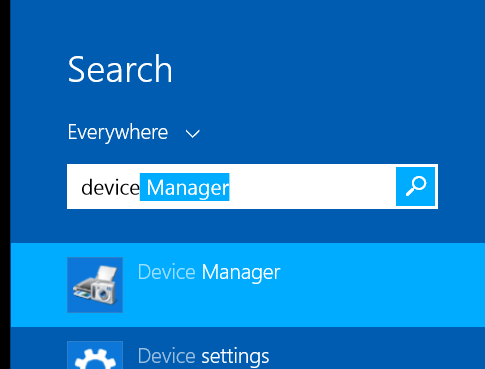
2. Click the triangle next to Ports (COM & LPT) then right-click on USB Serial Port (COMx) then left-click on Properties.
Note: x is the COM port number given to the device by Windows. Also, the triangle will be a plus sign on older versions of Windows.
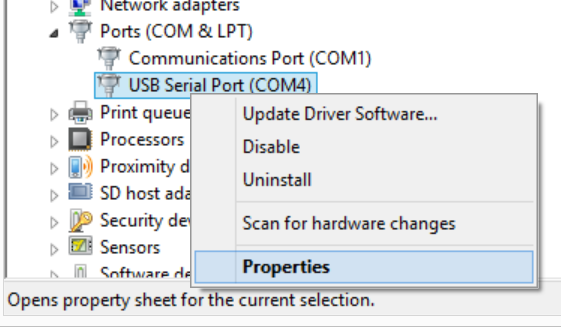
3. Now click on the Port Settings tab then click on Advanced…
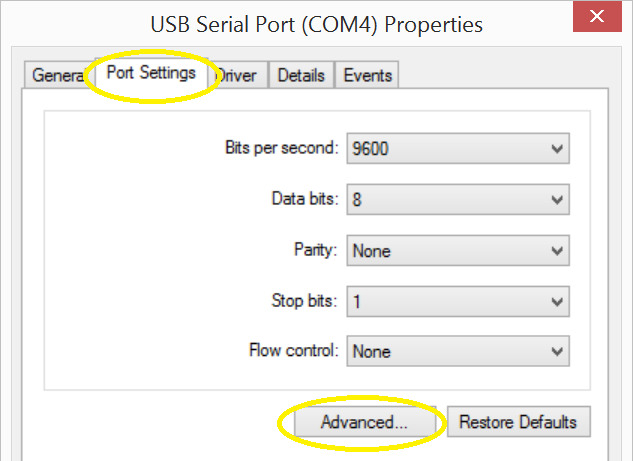
4. Then set the dropdown next to Latency Timer (msec) to 2 and click OK.
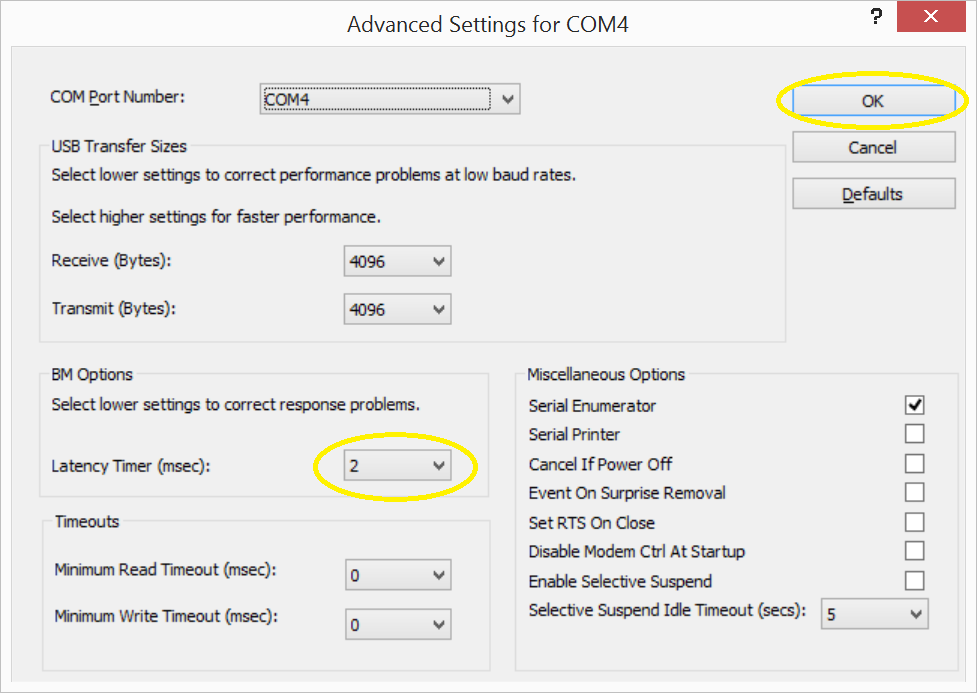
5. Click OK again on the USB Serial Port Properties window and close the Device Manager. Your ECG should now work!
¶ Aten USB to Serial Adaptor Troubleshooting
If you are having trouble with your QRS ECG device, the old included Aten branded or Prolific chipset-based USB to serial adaptor could be causing the problem.

Such problems include:
- Computer blue screening/rebooting while capturing an ECG,
- ECG timer runs slower than it should (usually by a really noticeable amount of an additional few seconds), and
- The ECG capture window does not respond to the Save, Save/Review, Save/Print or Cancel buttons being pushed (though the buttons actually press down when clicked).
It is a good idea to find a replacement adaptor that uses an FTDI chipset for the QRS ECG; these adaptors are the best for use with this device and are quite inexpensive. An example of one of these adaptors are as follows:
- Comsol Usb 2.0 to Serial (1.5 metres) – RRP around $45 – OfficeWorks product link here
Note: You can use any FTDI based adaptor. Prolific based chipset drivers are known to have issues in this case.
After the driver for the Comsol cable self installs (Windows Update will automatically install the driver in Windows 10), you may need to do the following to make it work with the ECG and only needs to be done once. You will need to change the FTDI adapter latency timer from the default 16 to 2, otherwise there may be a timing issue that causes the ECG trace to stop and start, never getting to the 10sec minimum trace time. By default the generic drivers obtained from Windows Update sets the latency timer to 16. It will need to be set to 2 in order to work with the Universal ECG.
Need Help?
LEMR customers can get help by contacting LEMR Support.