When using LEMR with Best Practice (Bp Premier), LEMR may show the following error message:
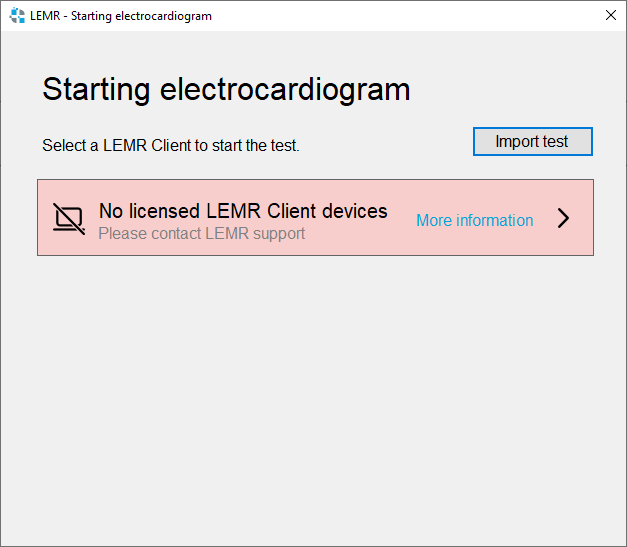
There are a couple of reasons why you may see this message:
- No LEMR Client device has been setup at your organisation. LEMR Client software will need to be setup on a computer to be able to perform a test using the LEMR integration.
Please contact LEMR Support to setup the LEMR Client software on your testing computer.
- Your LEMR Client licence may have been deactivated. You can still import tests that have previously been completed-- click the “Import test” button to import a test.
Your LEMR Client licence may be deactivated if you have an overdue invoice(s). Please ensure any outstanding balance is paid, and contact LEMR Support to reactivate your LEMR Client licence.
If your LEMR plan has ended, your LEMR Client licence will be deactivated. Please contact LEMR Support to reactivate LEMR. A reactivation fee will apply.
Pricing and Service Details