
Welcome to the LEMR Wiki!
Please use the search bar at the top of this page to look for user guides and knowledgebase articles. There are many articles to help with LEMR and medical devices/software in this Wiki site.
¶ How it works
We install, manage and support the LEMR integration software and device applications for you! The aim is to provide a well supported and seamless link between your EMR (Electronic Medical Records) software and various medical devices in a variety of IT infrastructure solutions found in medical organisations.
To use the software:
- Start the test via LEMR Server from within your EMR software - Once a specific test is requested from within LEMR Server (an ECG for example), the patient demographic and the test type details are sent to the LEMR Cloud system.
- LEMR Client picks up the demographic and test type data from the LEMR Cloud system, starts the test, then transmits the report data back to the LEMR Cloud system.
- LEMR Server imports it back into your EMR!
Technical information:
- The LEMR Server component communicates with your EMR system such as Best Practice, MedicalDirector Clinical or Zedmed (on the left of the diagram below) and can be installed on a workstation or Remote Desktop/Citrix/VDI application server so long as it has access to your EMR. For web based EMR systems, LEMR Server will be available from within the EMR itself.
- The LEMR Client software is installed on your workstation alongside your device software to pull the levers and perform the medical device tests within the device manufacturer's software.
- The LEMR Cloud system in between provides the flexibility to implement full two-way integration between EMR systems and medical device software in a variety of IT infrastructure solutions.
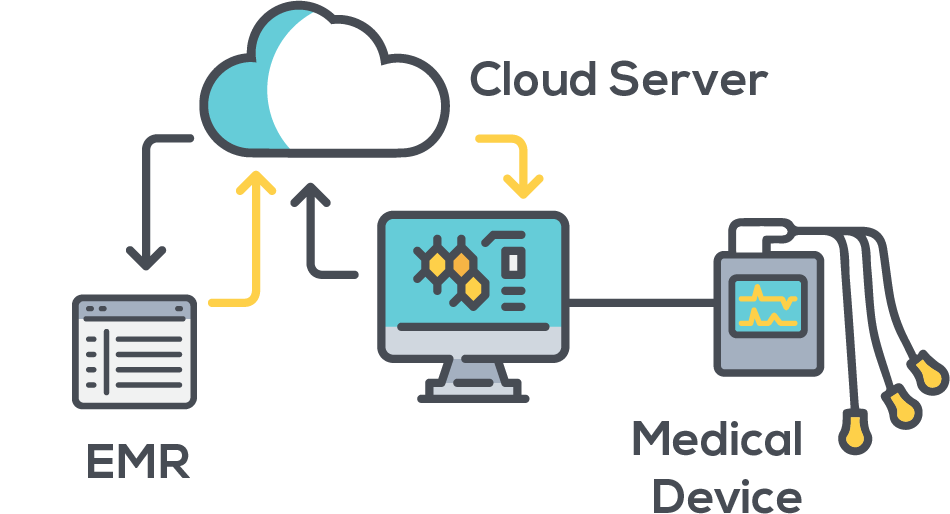

LEMR’s online services are proudly hosted by Serversaurus: a Certified B Corp with legendary all Australian-based operations and infrastructure - https://serversaurus.com.au/
¶ LEMR features

Key Features:
- Fast, efficient and seamless link between your EMR and medical devices
- Includes expert support for connected devices and integration
- Prevents integration break down; greatly reducing IT issues
- Simplified operation to improve practice workflow
- Decreases risk of human error
- Clinical data is secure: encrypted in transit and at rest
- Meets Australian privacy, data security and practice accreditation standards
- 100% Australian owned and operated
- All data stays in Australia
- LEMR supports Remote Desktop and Citrix IT environments too!
¶ Supported EMR systems
Click here for a list of supported EMR systems and information about EMRs we plan to support in the near future.

¶ Supported medical devices
Click here for a list of supported EMR systems and information about EMRs we plan to support in the near future.